Today, we’re going to probe into the Kindle Fire , an incredibly versatile and highly affordable tablet from the mighty Amazon.
With this device coming in so many different versions, how can you figure out which kind is the one you’ve got?
If you’re asking yourself, “What kind of Fire do I have” then you’re in luck!
We’ll break down the differences between the models, and how am I supposed to be able to tell them apart? In this article we’ll go through the different models and find out these answers for you.
Kindle Fire Tablets: A Comprehensive List
- 2011 – Kindle Fire 7″ (First Generation Device)
- 2012 – Kindle Fire 7″ (Second Generation Device)
- 2012 – Kindle Fire HD 7″ (Second Generation Device)
- 2012 – Kindle Fire HD 8.9″ (Second Generation Device, 4G option)
These first and second generation devices have now been discontinued by the manufacturer.
- 2013 – Kindle Fire HD 7″ (Third Generation Device)
- 2013 – Kindle Fire HDX 7″ (Third Generation Device, 4G option)
- 2013 – Kindle Fire HDX 8.9″ (Third Generation Device, 4G option)
After the third generation, Amazon changed the name to simply Fire…
- 2014 – Fire HD 6″ (Fourth Generation Device )
- 2014 – Fire HD 7″ (Fourth Generation Device)
- 2014 – Fire HDX 8.9” (Fourth Generation Device)
- 2015 – Fire HD 7” (Fifth Generation Device)
- 2015 – Fire HD 8″ (Fifth Generation Device)
- 2015 – Fire HD 10” (Fifth Generation Device)
- 2016 – Fire HD 8’’ (Sixth Generation Device)
- 2017 – Fire HD 7″ (Seventh Generation Device)
- 2017 – Fire HD 8″ (Seventh Generation Device)
- 2017 – Fire HD 10″ (Seventh Generation Device)
- 2019 – Fire 7 (Ninth Generation Device)
There’s even a Fire not on this list; it’s the Fire HD Kids Edition which is basically a customized 7-inch model. Well, here’s how to tell, and it’s honestly not all that hard to figure out.
So which one is yours?
What Kind of Kindle Fire Do I Have?
Screen Size
Firstly, determine the screen size by checking the specs or physically measuring it to see whether it’s a 7-incher or one of the other versions.
Generation
Once you know the screen size, here’s where the trick comes in…
The easy way to tell the generation of your Kindle Fire device is through looking at the Unlock tab. You can see this on the front of your device when you turn it on and begin to use it.
If the Unlock tab is yellow, you have a 2011 Kindle Fire.
If the Unlock tab has a rounded edge, and the Unlock icon is not surrounded by a circle, your machine dates from 2012 onward.
Once you determine these basics, you can narrow things down further…
Camera
Does it have a front facing camera?
If so, there will be a circle or small lens that’s part of the bezel display on the front screen.
If your machine doesn’t have a camera in the front, it’s a Fire 7-inch second generation from 2012.
If it does have a camera and has a rounded edge Unlock button without a circle, it’s either a Fire HD 7- inch second generation or a Fire HD 8.9-inch second generation. Obviously, the only difference between these two models is screen size so that’s how you’ll be able to differentiate between them with ease.
Now let’s say your Unlock tab has an Unlock icon surrounded by a circle…
Then you have to ask the same questions: does it have a camera?
If so, it’s an HD 7-inch third generation.
If not, it’s either an HDX 7-inch third generation or an HDX 8.9-inch third generation.
Finally, if your machine has a square box with no rounded edge or Lock icon, but instead has a small arrow (>), you have a machine from 2013 onward. Just like before, now it comes down to the screen size…
If you have a 6-inch screen, your machines is a Kindle Fire HD 6-inch fourth generation.
If you have a 7-inch screen, you are holding a Kindle Fire HD 7 inch fourth generation machine. If you have an 8.9-inch screen, you have a Kindle Fire HDX 8.9 fourth generation in your hands.
While that explanation might seem overly complicated, follow those steps and you’ll know for sure which model you have based on the camera and screen sizes.
The only thing that can throw a spanner in the works is if your machine has had its operating system updated at any point. The chances of this are very slim but worth mentioning.
If in the unlikely event that this tweak happened, you can do a full spec check of the machine.
Wi-Fi Capability
You can narrow things down further…
Can you connect to the Internet without Wi-Fi?
If so, your machine has 4G capability and that whittles down the list…
If you know your screen size, the options thin out once more.
Note: Measure the actual screen diagonally not the screen with the bezel.
Visual Comparison
Finally, you can look online at photos of all the devices. Compare your own to these pictures.
Once you find a machine with the power buttons, USB ports, stereo jack and volume buttons in the same places as yours, you have a winner!
Round-Up
This sounds a bit complicated if you’re just reading the words, but if you actually have a Fire device in your hand, it’s actually a lot easier than you think.
Come back soon for more information-packed articles to help you get the very most from your Amazon devices.
Drop us a line any time with your questions or feedback. We’re highly responsive to messages and we’ll help in any way we can!
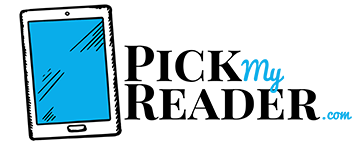
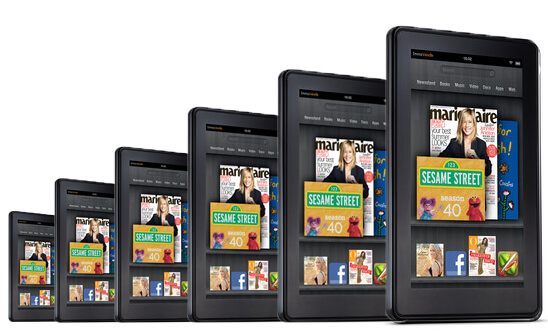
Is there a way to know if I have the most updated internet service on my kindle fire 2nd generation. It has no camera and has a yellow unlock tab
I have either a 3rd or 4th gen. kindle fire that I have had for several yrs. as of late I am unable to connect to any wi-fi network including the network I use for computer & phone. Is there a work around for this or should I just toss?
Or you could just go into “Settings”, Device Options” and look under “Device Model”.