 I still remember how my grandma fell in love with the Kindle
I still remember how my grandma fell in love with the Kindle last winter. It was December and I was visiting home for Christmas. She is 68 and staunchly proud of everything that is old, definitely books too. She is an avid reader and you will be surprised by how much she knows about books, authors, poetry, and lyrics.
She was not the kind who took well to modern technology. She struggled with Skype and Facebook, and the smartphone was a complete no-no. She still functions on landline telephones and an address book, and occasionally, the huge Nokia bar phone
. No, it is not that we didn’t offer her a better phone, we all wanted to, but she strongly refused saying that everything was the way she wanted and that she was set.
One lazy evening, I was lying on the lawn, intently reading Shantaram on my Kindle Voyage, when I felt a shadow blocking the heat beating down on my back. I looked back and saw my grandma standing there. After my “Hi, Ayi!”, she asked me why I spend too much time on modern technology. She literally went “You should be reading books instead of spending too much time on your phones and tablets.”
As a Technical Writer by profession, the natural instinct to explain kicked in. I took the onus on myself to explain to her that I was reading an e-book, explained about some key features, took her to the App Store, checked out some Stephen King, and then asked her to try it for just that night. She asked me tons of questions and that got me to thinking whether our modern gadgets are friendly enough for older people. Was the Kindle designed friendly enough for use by people who are not comfortable with the fancy features of modern technology and may never even use the Bluetooth?
With a Kindle, thankfully, the basic actions of what you do while operating an e-book is very similar to what you would perform while reading a real book:
| Task | Physical Book | A Kindle |
| 1. | Take a book. | Take the Kindle. |
| 2. | Open it. | Switch the power button on. |
| 3. | Begin reading. If it is a half-read book, then you begin reading from the bookmarked page. | Select a book and begin reading. If you are already in the middle of reading a book, the bookmark will remember where you have left off and take you to that page directly; you do not have to select the book again. |
| 4. | Flip pages. | Tap or slide on the screen to flip pages. With the new Kindle Voyage, you squeeze the bezels slightly. |
| 5. | Underline important points. | You can add notes and underline important points too. |
| 6. | Close book when you are done. | Switch off the Kindle when you are done. |
In addition to the basic act of reading, the Kindle has many pros that can enhance reading experience:
- You have your whole library in an alphabetical manner for easy access to books
- The basic task of holding and turning pages become even more easier and convenient
- A simple tap to bookmark pages
- X-Ray to remind you of the plot and list of characters that you are reading about
- Text to Speech for people who enjoy being read to or people who have special needs like poor eyesight, Arthritis, Muscle problems, etc
- Adjustable font size
- Adjustable brightness level, which you cannot do with normal books
- Great battery life
The following are a list of items that could possibly be the cons:
- Buying books from the App Store could become complicated
- Managing books on the Cloud
- Internal memory may not be enough to store all of the books they want to read offline
- In the tablet version of the Kindle, the multi-media apps may confuse the user
Looking at the pros and cons, I would say that the Kindle is a winner for older citizens. A lot of older people say that technology and gadgets are not for them, but interestingly, they are embracing the Kindle faster than smartphones. The cons are negligible because, generally, we do not buy books everyday and we could assist older people when they do buy books. Also, in time, they will definitely get the hang of browsing books in their library and the Amazon environment. However, I must that add that the Kindle seems to be friendly particularly for reading purposes. The Kindle tablet versions may still be a struggle and will specifically benefit users who need or want the Text to Speech feature.
I still have not figured out what it is with older people, but once they love something, they really do whole-heartedly. The Kindle Whitepaper is the one gadget that my grandma truly approves of and I am planning to gift her a Kindle Voyage this New Year.
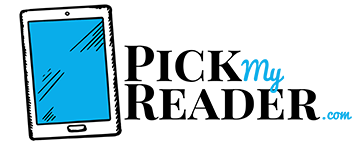
Kindle Voyage is the best e-book reader so far.
I do not know how to pick a good Kindle. Iam 81 years old. I need big letters to read .
One nice thing that the kindle has is the ability to make the letters as big as you need them. All you need to do is open your ebook, press 2 fingers to the screen and slowly pull them apart. You can also make the font smaller by pinching your fingers together.
Michael,
Great advice but if Erma has a common elderly symptom of very smooth skin on the finger tips, the screen will not respond to touch except with a stylus, this makes it difficult for an elderly person to operate if you need two fingers. Kindle needs to address the elderly needs.
Vicky
Could you please tell what model is that one?
Paperwhite sure does that.
For years I begged Amazon to design a Kindle user friendly to the elderly. Rather than help, you do the opposite. You take the text to speech, repackage it and then try to resell it to us under the Audible label. For years, my friends and I have struggled to self help those of us no longer in the mainstream of society due to disability. Amazon then sees the need for a redesigned Kindle for the elderly, but rather than redesign the existing product, you totally reinvent a new “old folks” Kindle. Moving on….try selling something on Amazon as an elderly or disabled person….I have been trying to sell a few items for extra money since 2012. We are creative but have no Amazon marketplace as Amazon is not user friendly for us old folks. Redesign if you must, but test market it rather than having some 30 year old cracker jack design it for us. And hire some senior citizens to work for Amazon who have little or no computer experience to teach you what is like to be old and computer illeriate. And make your products affordable as most elderly people don’t have any wealth. Make an entire line in hot pink for the women so the elderly confused men will not have to borrow one from a woman. Us men gotta stick together even in our old age. And, tell that Benzo guy can he put a checker game on the Platinum Kindle that what we need to call it cause we are the generation that brought you the right to demonstrate, Jimi Hendrix, color in dress, soul music, free love, VW vans, free flowers, the sexual revolution, Woodstock, and some ass kicking pot. God bless America. She’s the best we got.
I agree. I have a 90 year old mother who has had a kindle for years. When her first 2 died, I bought her the Kindle Fire. Over the last 6 months she’s stopped using it. She switches on wi fi by mistake and can’t get out of it. She opens too many screens when trying to get back to what she’s reading and thinks she’s stupid. She’s just old. We need a simple kindle for old people and I need it for my mother NOW!
Did you find one that works better my 92 yr old mother has the same problem! She’s locked in Assisted Living and I’m unable to help her navigate the Kindle and reading is the only thing she likes to do . She’s so frustrated
How about making the power on button bigger. It is impossible for my friend with limited feeling in her arthritic fingers. If someone turns it on for her she uses large fonts to read easily.
I wish someone could find these great ideas sprinkled all over the internet and give them to Amazon for ideas on an updated version. I don’t have the tech skills to do that, but someone does, and can make this happen for you! Find someone to support your cause!