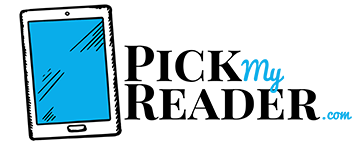Online privacy is a huge concern for all of us nowadays, and our data is being constantly collected by online companies. If this data gets into the wrong hands, we can fall prey to cybercrime and identity theft.
We also aren’t always sure what large companies like Amazon and Google do with our data. We hope it’s just for service development, but we can never be sure.
You might not know already, but Amazon doesn’t just track your purchase history. They track every click and swipe you make every time you read an e-book. They’re monitoring your every move in granular detail.
Amazon also tracks other habits, preferences, and online behaviors. They know your favorite passages, they know when you copy and paste excerpts, and they know how often you use a dictionary to look up words. They know when you swipe back and forth.
You may not already be aware of this, but perhaps you’re not surprised.
It appears that we are increasingly monitored by Amazon and Google. If you’re not comfortable with that you can turn off data tracking.
After all, reading should be a sacred activity. Is there nothing remaining we can do in privacy?
Amazon’s justification for this snooping, tracking and storing is apparently to help you so you don’t lose your spot in a book. But, they also apparently use this data to improve the Kindle service.
Now, you can turn off some data tracking, but it won’t stop tracking everything. If you want to disable monitoring as much as possible, follow these steps:
- Go to All Settings > Device Options > Advanced Options > Privacy > Disable
You can also control some privacy settings from your Amazon account by going to Manage Your Content and Devices.
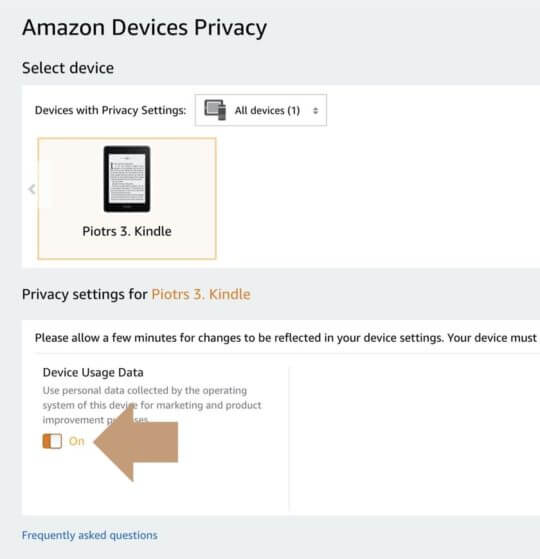
Kindle Privacy
Amazon’s pervasive monitoring is so extensive that it understands your reading habits better than you do. This could be a good thing and help you to find more books that closely align with your taste.
Sadly, it seems that no matter how many settings you turn off, you will still be monitored. If you don’t want to be monitored at all, you might be better sticking to physical books instead. You’ll never escape some form of surveillance in the digital realm.
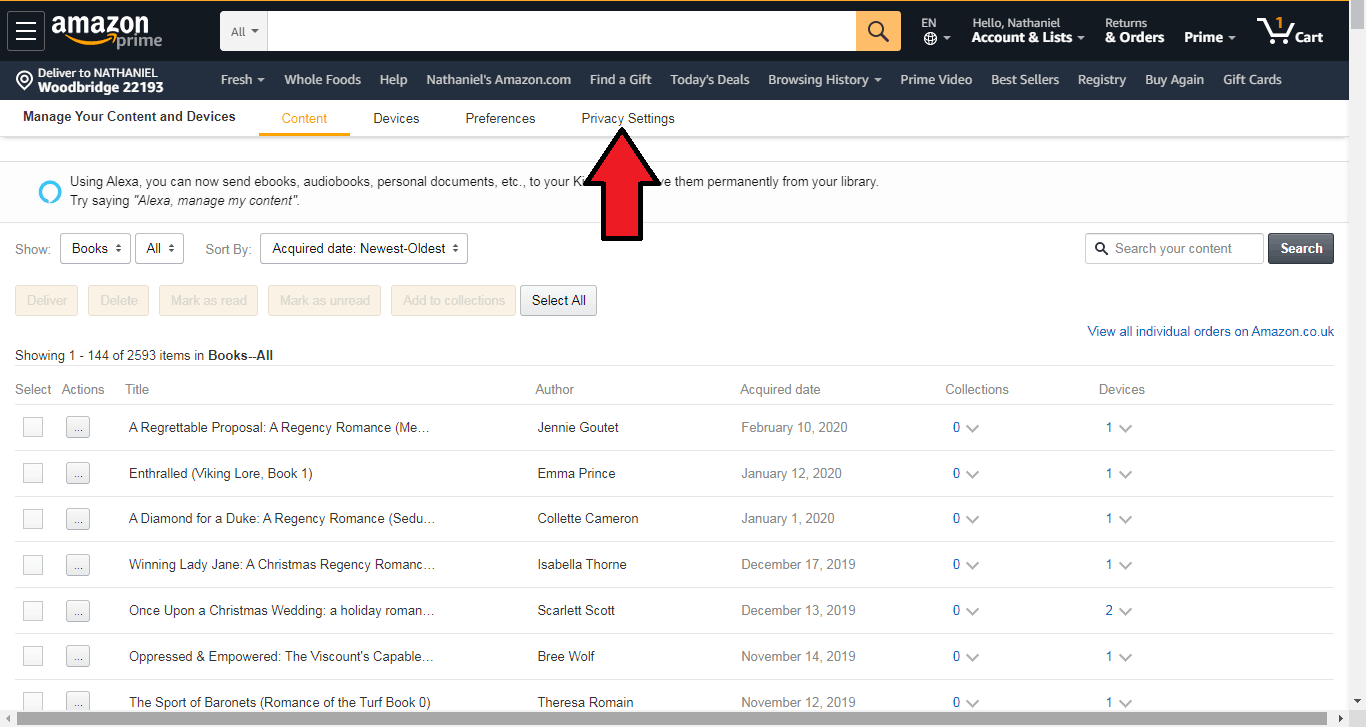
Final Thoughts
On the lookout for some more handy Kindle hacks? Why not bookmark Pick My Reader and come back soon. We’ve got a busy content calendar lined up for the rest of the summer so pop back regularly.