The world of tablets has been evolving for some time…
There’s now another option besides iPad or Android.
Amazon entered the fray back in 2011 with the first Kindle Fire. This has now advanced into its eighth generation, losing the Kindle tag and gaining a great deal on the way.
So…
It’s time for the showdown…
Should you spend your hard-earned cash on the latest Amazon Kindle?
Should you pick a Fire HD tablet?
Or would it best to roll with a generic Android-based tablet?
Today, we’ll dig into the newest Amazon offerings, and compare them with what a standard Android tablet gives you as part of the experience.
We’ll look at Kindles for those who want a dedicated e-reader and the Fire for anyone wanting more functionality. After that, we’ll glance briefly at what a standard tablet can do.
See at a glance where these 3 options stand and fall then make the right decision for you.
How About a Kindle?
The standard Kindle is a dedicated e-reader made specifically to imitate the feeling and portability of a paperback.
The screen is designed to simulate paper. This means it has more of a matte look and is easier to read in the sun than a regular computer or tablet screen.
Although the Kindle’s screen resolution of 300ppi doesn’t sound like much when compared to the high-resolution screens of most tablets, where it’s made expressly for reading, this is more than fit for purpose.
Kindle has a front light instead of a backlight. This is not unlike the old school book lights that used to be sold in bookstores and is ideal for reading purposes.
Kindle’s tweaked, custom typography and design nicely mirrors the feel of a printed book.
The overall look of Kindle is clean and warm. The layout feels and looks more like a book than a web page.
These e-readers hold a charge like no other device. Literally, like no other device. You can charge a Kindle and it will last for weeks.
Finally, the Kindle is made so you can lose yourself in a book without any distractions. No notifications, no access to social media, no pinging text messages.
If you don’t mind the limited functionality and you’re a traditional reader looking for a non-traditional method of reading, there’s no substitute for the straight-up Amazon Kindle. It offers a reading experience in the purest form outside of bound books.
To ice the cake? They are incredibly cheap, too!
On Fire
Of course, for about the same price, you can grab a Fire HD which is a completely different animal.
If you’re not sure which Fire to go for, check out our article on the different models here.
Rather than being restricted to reading only, you can perform all the tasks you would associate with a tablet. This is perhaps a mixed blessing so be honest about your needs.
The Fire HD is perhaps best described as comparable to a lower-end tablet from any number of Chinese manufacturers.
Don’t mistake this honest appraisal for a slight, though…
While the Fire HD has a little less horsepower, it boasts a number of few Amazon-specific perks that make it a solid option for many…
The simplified version of Android’s operating system can be a positive for anyone not so tech-savvy. Navigating the simple menus on Fire is a cinch even if you’re not a lover of technology.
For Amazon Prime subscribers, Fire HD has a whole raft of inbuilt benefits…
Prime users get a whole host of books, magazines and other content unlocked for a nominal monthly fee. Having this on tap is worth the purchase price alone. For sheer breadth of scope with media, Fire is hard to beat.
You can add Netflix to your Fire if you’re already a subscriber, so if you have one or both of these things, the Fire HD turns into a much more interesting device.
Newer versions of Fire now come packing Alexa, Amazon’s digital butler. This is a great news for anyone who loves voice-assisted functionality.
Sadly, there are a few negatives that come with the Amazon branding…
Hordes of Amazon advertisements live on the unlock screens of both the Kindle and the Fire. The only way to remove them is to pay Amazon for their removal.
Gameplay tends to be sluggish if that’s something you enjoy so bear that in mind.
You’ll also find the Google suite missing so there’s no Gmail or Play Store up for grabs.
There’s one thing we didn’t mention, though…
The price. Fire is very inexpensive so if you’re operating on a budget, it’s a superb entry point into the world of tablets.
Android Tablets
If you’re not an Amazon subscriber, it’s probably better to grab a third-party tablet.
For around the same money, you can get a tablet with the Intel Cherry Trail processors, 2GB of RAM instead of the Fire HD’s 1.5, and all that comes with an Android app universe.
Android tablets generally offer superior battery life with a higher-resolution screen to boot. Build quality is better. There’s normally aluminum or metal construction instead of the plastic housings on Fire and Kindle.
Of course, there are very technically-involved ways of jailbreaking your Fire HD or turning your Kindle into something else but that’s beyond the scope of this article. If you’re familiar with flashing custom ROMs to phones and unlocking phones, you could probably get this done… Thing is, it’s honestly easier and smarter to just get what you want with your money the first time.
To reiterate, if you’re not an Amazon subscriber, there’s no real reason to buy a device that’s rather underpowered and somewhat limited on the app front. If you want Spotify or SoundCloud or any of the literally million other apps available, an Android tablet is the way forward.
Tablets work relatively well as readers but they are not as strong as Kindle. There are many free PDF reading programs including the ones most popular released by Adobe. If you don’t mind a glossy screen and a fair amount of backlighting, almost any book or periodical in the world is available to you for reading.
The camera on the average Android tablet outflanks the fairly poor effort bundled with Amazon’s Fire. For keen snappers, a tablet works best here.
Overall, it’s the sheer range of tasks you can perform on an Android tablet with fewer restrictions that make it ideal for many users.
Verdict
So…
There’s no right or wrong answer here. You need to think about what your needs and what’s most important to you.
Do you want a dedicated reader that performs very much like a book? If so, a Kindle is the obvious solution.
Do you mind that the device is limited to the Amazon ecosystem? We have to warn you here that certain books available for free or books purchased outside of the Amazon universe might not show up as well as the stuff you buy from Amazon. If you have no objections, Fire makes perfect sense.
A tablet or Fire HD won’t look anything like a book. It’ll look like a tablet backlighting some pages. If reading is not your primary intended purpose, either of these works well.
For Amazon Prime subscribers who like the original content with that service, Fire is a strong choice.
All three devices have their strengths and weaknesses so double down on what you need and your buying decision should be a breeze.
Pick what you need most from your device then pick your weapon!
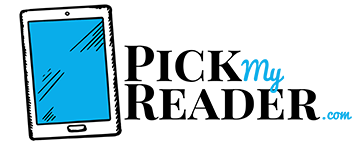

Thanks…have had 2 FireHD8’s and both had the same systemic failures. Can I go with an inexpensive Android tablet but without having to pay a monthly fee?
On my 11th kindle